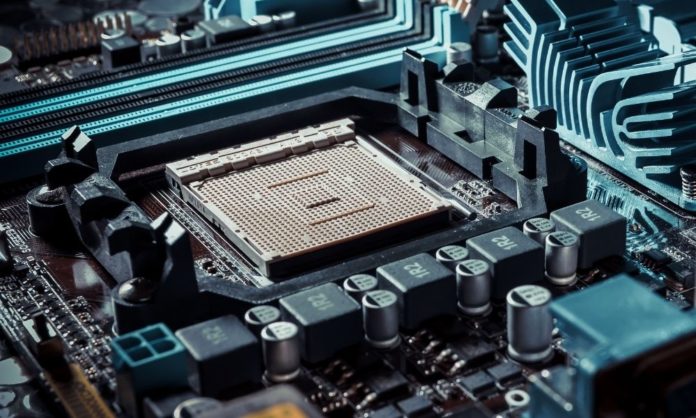Building a PC takes time, both during the process and before! As G.I. Joe reminds us, “Learning is half the battle.” Never has that been truer than with PC-building—you can’t hope to address the inevitable issues that arise during the build if you don’t understand what each component does. With that said, let’s look at the essential components for building your own PC.
CPU
The CPU is like the brain of your computer, and since it’s responsible for so much work, it can get toasty. There aren’t many processes you can run that don’t require some computing power, so make sure you get an excellent CPU cooler to keep your computer’s brain from overheating.
If you see CPUs with different numbers of “cores” and “threads,” just know that more of each is better. These refer to components within your CPU that dictate the amount of work your CPU can do and the computational speed your CPU can achieve.
RAM
RAM can be confusing if you’re new to the PC world—these sticks are your computer’s memory. That isn’t the same as storage space; instead, “memory” refers to the short-term data that a computer needs to operate correctly. It lets you keep your programs open in the background when you open a Chrome tab to look something up, and your computer couldn’t function without it.
Video Card
A video card, graphics card, or GPU is technically not essential. Your CPU can output some video, although a graphics card is required if you want to experience a modern computer. Your graphics card drives the images you see and pulls a lot of the weight when you play video games or edit video footage.
Motherboard
Your CPU, RAM, and video card all need somewhere to go. Otherwise, they’re just disparate components rattling around in a case. They all attach to a motherboard, which is exactly what it sounds like: the parent, or holder, of all your essential pieces.
A motherboard is a type of printed circuit board and, like all PCBs, requires protection from electromagnetic interference. There are a few ways to protect your PCB from interference, but luckily, most motherboard manufacturers have taken measures to keep everything safe already!
Power Supply
None of the previously listed components can do anything without an electrical source. As you build your PC, you’ll run a lot of wires through your case, usually to a section in the bottom that houses your power supply.
While some cables connect components to one another (like your fans connecting to the motherboard), several others will plug directly into your power supply. The power supply is what you’ll hook up to a wall outlet and turn on to run your computer.
Now that you know the essential components for building your own PC, start shopping for parts. Just make sure everything is compatible before you click “Buy”!